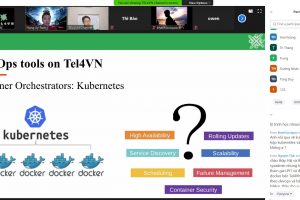Hướng dẫn cài đặt Asterisk 11 trên Ubuntu 12.04
Trước khi cài đặt Asterisk ta cần update các gói cho hệ thống và khởi động lại server sau khi cập nhật hoàn tất
apt-get update && apt-get upgrade -y && reboot
Tiếp theo, ta cần cài đặt các gói cần thiết cho việc cài đặt Asterisk. Bạn có thể tham khảo thêm tại https://wiki.asterisk.org/wiki/display/AST/System+Requirements
apt-get install build-essential wget libssl-dev libncurses5-dev libnewt-dev libxml2-dev linux-headers-$(uname -r) libsqlite3-dev uuid-dev
Download source file của Dahdi, Libpri và Asterisk
cd /usr/src/ wget http://downloads.asterisk.org/pub/telephony/dahdi-linux-complete/dahdi-linux-complete-current.tar.gz wget http://downloads.asterisk.org/pub/telephony/libpri/libpri-1.4-current.tar.gz wget http://downloads.asterisk.org/pub/telephony/asterisk/asterisk-11-current.tar.gz
Giải nén tất cả các gói để thuận tiện cho việc cài đặt Asterisk
tar zxvf dahdi-linux-complete* tar zxvf libpri* tar zxvf asterisk*
Cài đặt DAHDI:
cd /usr/src/dahdi-linux-complete* make && make install && make config
Cài đặt libpri:
cd /usr/src/libpri* make && make install
Cài đặt Asterisk: Bạn có thể lựa chọn thêm/bớt ứng dụng Asterisk lúc cài đặt bằng lệnh menuselect sau đó chọn Save & Exit để lưu lại
cd /usr/src/asterisk* ./configure && make menuselect && make && make install && make config && make samples
Mở DAHDI
/etc/init.d/dahdi start
Sau khi cài đặt Asterisk, ta có thể khởi động hệ thống và truy cập vào CLI
/etc/init.d/asterisk start asterisk -rvvv
Chúc mừng bạn, bây giờ bạn đã cài đặt Asterisk thành công trên Ubuntu 12.04
Thông tin chi tiết vui lòng liên hệ:
🔗 Fanpage:https://www.facebook.com/tel4vn
🏠 Địa chỉ: 82/2/9 Đinh Bộ Lĩnh, F.26, Q.Bình Thạnh, TP.HCM
☎️ SĐT: 028 3622 0868
📩 Email: tuyensinh@tel4vn.com